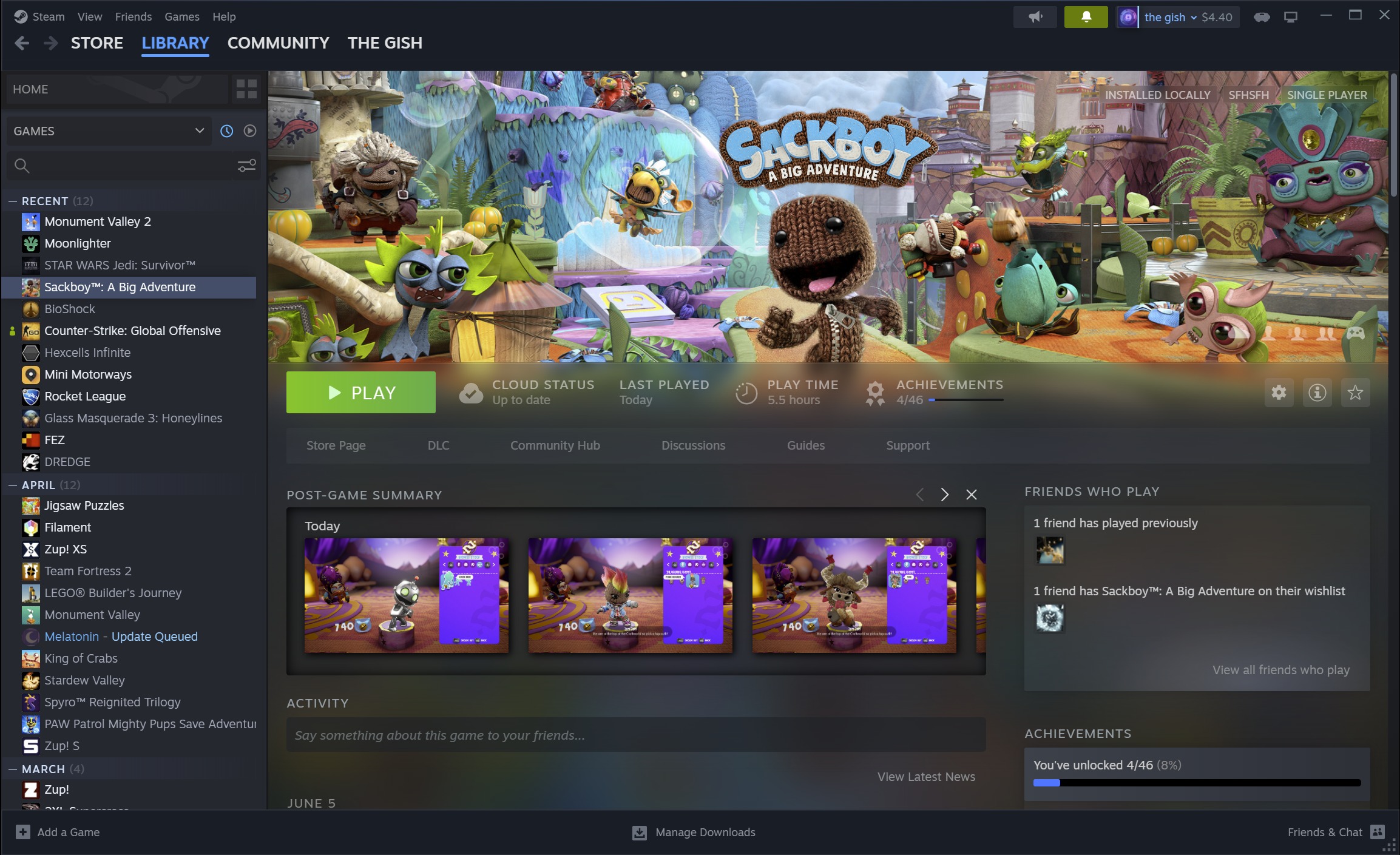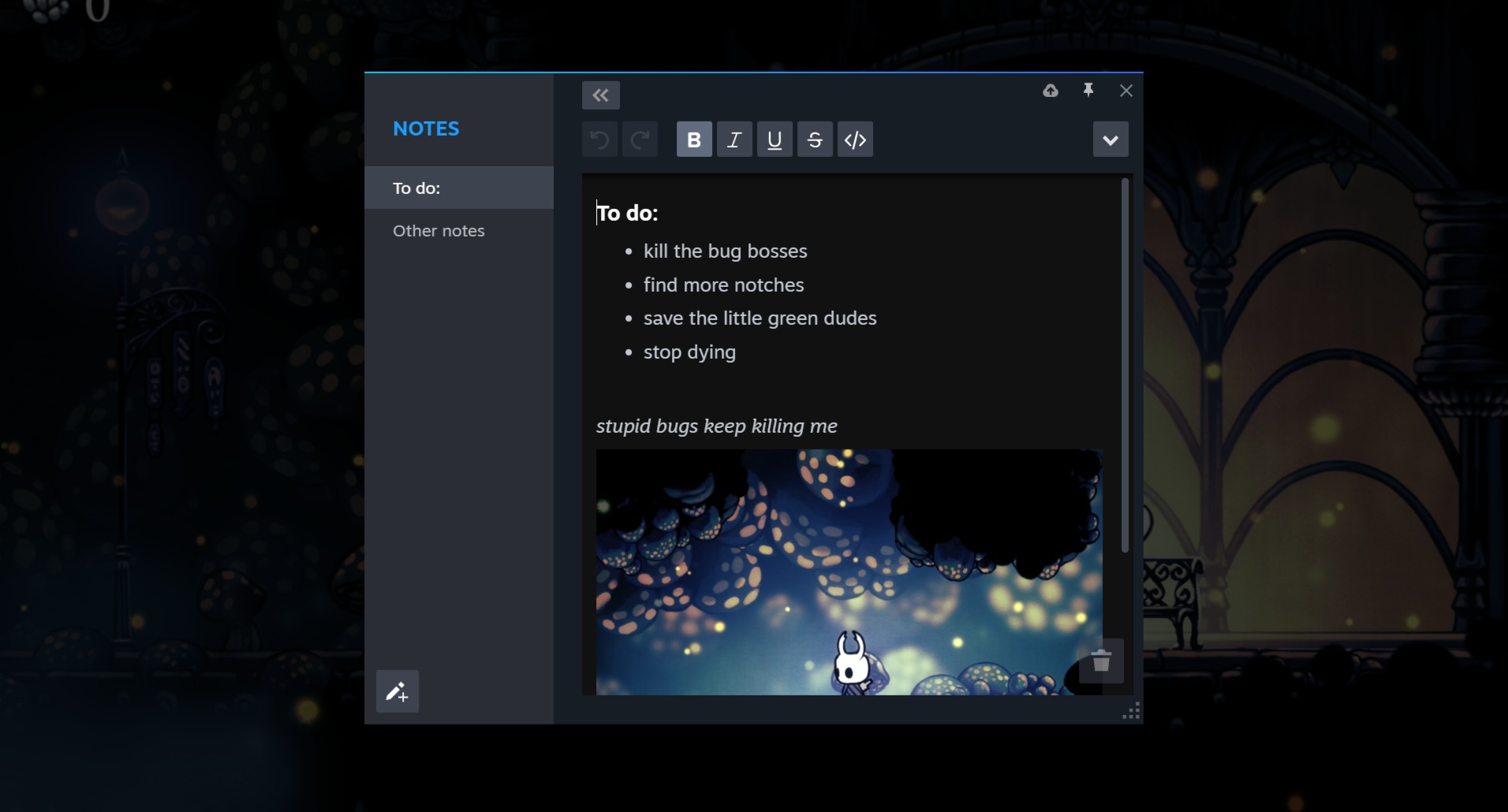Recently, the large interface update offered to Steam users as beta is currently clearly presented to all users. It’s enough to start Steam program to install this update. With the new update, the interface of Steam varies greatly and new additions and improvements are made.
New frame and menu system
With this update, the appearance of Steam is renewed and brings some special visual and availability improvements. In the first place, the frame and fonts of the program multiply. In this context, windows, menus, fonts and colors are updated.
Notifications are now more functional
Steam notifications are also updated. The bell button is now just burning when something new for us. Also new settings for notifications are included with this update. Notification parts contain more details, and useful notifications are here.
The in-game interface was redesigned
In-game interface is completely modified with this update and you can access Shift+Tab keys while in the game as usual interface. A new user interface for interface comes to counter, more and new useful features are added and we are able to customize more in the interface. With the new toolbar added, you can chat during the game, look forward to my success, we can access the parts such as guides, discussions and internet browser.
Notes feature is included in the system
With the new Notes feature, we are able to get notes about the game we have played together and we can view these notes as we like. Text formatting can also be used in offline mode. Notes are recorded on the game and they are matched between each computer we log in.
And more
With this update, we are able to access more features. Posted in new update video and you can also be informed of other developments in the
Steam interface update video
.